Salvaging
Salvaging in the Vulture
Feb 9, 2955
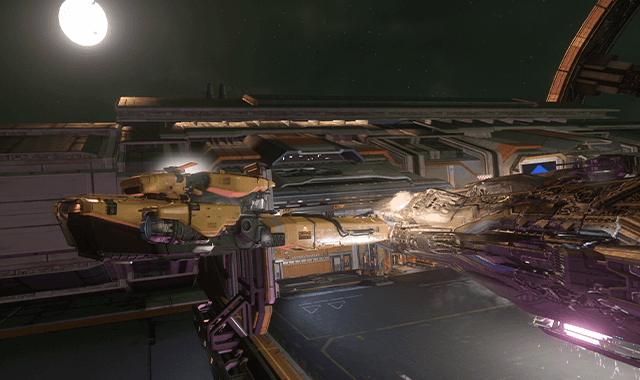
How to Operate a Drake Vulture for Salvaging in Star Citizen
The Drake Vulture is a single-pilot salvaging vessel designed for efficiently extracting Recycled Material Composite (RMC) from derelict ships and panels. While the process is straightforward, scanning, beam control, and cargo management are crucial for maximizing efficiency and profit.
This guide covers everything from finding salvage to processing and selling RMC effectively.
1. Understanding the Drake Vulture’s Salvage System
The Vulture is equipped with:
Two Cinch Scraper Modules – Standard hull-stripping modules.
One Abrade Scraper Module – Covers a larger area than Cinch but is slightly less efficient.
One Tractor Beam Module – Can be swapped for another Abrade module to improve efficiency.
A semi-automated processing system – Converts salvaged material into 1 SCU RMC boxes that must be manually stored.
Recommended Loadout Change
The default Tractor Beam Module pairs with the Abrade Scraper Module, but swapping the Tractor Beam for another Abrade Module improves efficiency.
Abrade modules cover more area, making hull-stripping faster.
The Tractor Beam isn’t needed during salvage operations and can be swapped back later if necessary.
2. Preparing for Salvage Operations
Essential Supplies
Cruz Lux Drinks – Provide both food and hydration, reducing inventory clutter.
Multi-Tool with a Tractor Beam Attachment – Needed for handling RMC boxes once they are printed.
Best Salvaging Locations
Lagrange Points (CRU-L1, HUR-L3, MIC-L1, etc.) – Often contain abandoned wrecks and derelict ship panels.
GrimHEX & Yela Asteroid Belt – Risky but full of fresh wrecks.
Salvage Missions – Available in mobiGlas Contracts Manager, providing guaranteed targets.
Battlefield Wrecks – Some of the most profitable salvage comes from post-battle debris.
3. Scanning for Salvage
To locate wrecks efficiently, use the Vulture’s scanner:
Enter scanning mode by clicking the middle mouse button while in any operator mode.
Cycle through modes until the waves and triangle icon appears on the right side of your HUD—this confirms scanning mode is active.
Use the ship scanner (TAB key) to ping for nearby objects.
Look at the number at the top of the scanning HUD:
Asteroids typically have low values.
Salvageable ships and panels usually register above 10,000.
Approach carefully—bumping wreckage can severely damage or even destroy your ship.
4. Operating the Scraper Beams
Once you’ve found a wreck, switch to Salvage Mode (V key).
Adjusting Beam Width for Maximum Efficiency
Use the mouse scroll wheel to adjust the distance between the two Cinch Scraper Modules.
Widen the gap as much as possible while ensuring no material is left between the beams.
Abrade Scraper Modules cover more area than Cinch modules, making them ideal for speed-focused salvaging.
Choosing the Right Scraper
Cinch Scraper Modules – More precise and efficient for smaller hull sections.
Abrade Scraper Modules – Faster but slightly less efficient, covering a larger area.
5. Managing Cargo in the Vulture
The Vulture’s salvage system is semi-automated, meaning you must manually manage cargo as it prints.
Cargo Capacity Breakdown
12 1-SCU boxes fit on the cargo grid.
1 additional box stays on the printing ejector pad.
13 additional boxes can be stored in the cargo buffer.
12 more boxes fit off-grid alongside the cargo grid.
Total Capacity: 38 SCU (if stacked efficiently).
Best Cargo Handling Practices
Monitor the printing process – As each 1 SCU RMC box is printed, move it manually onto the cargo grid.
Stack boxes efficiently – Placing them properly maximizes storage space.
Utilize off-grid storage – Once the grid is full, store RMC boxes along the sides.
6. Selling Your Salvage
Once your cargo hold and buffer are full, it’s time to sell your RMC.
Best Selling Locations
Orison – Tends to offer the highest RMC prices in Stanton.
Area 18, Lorville, GrimHEX – Alternative trade hubs with fluctuating prices.
Alternative Strategy: Storing for Larger Sales
Some salvagers prefer to store RMC at the Lagrange Point where they’re salvaging.
Once enough is accumulated, a larger ship like a C2 Hercules, Caterpillar, or Freelancer MAX can transport the cargo for bulk sales.
This strategy increases profit per trip compared to selling in smaller loads and is ultimately more efficient.
7. Pro Tips for Maximizing Efficiency and Profit
Pay attention to scanner HUD numbers – Values above 10,000 usually indicate salvageable wrecks.
Approach wrecks carefully – Collisions can result in severe damage or destruction.
Adjust beam width using the scroll wheel – Set the beams wide enough to cover maximum area without missing material.
Prioritize high-value locations – Orison typically offers the best RMC prices in Stanton.
Stack RMC boxes efficiently – Use off-grid space to maximize cargo capacity.
Store RMC for larger hauls – Transporting in bulk can yield higher profits per trip.
Final Thoughts
The Drake Vulture is a versatile and efficient salvaging vessel, but proper scanning, beam control, and cargo management are key to maximizing profits. Whether scrapping battlefield debris or running salvage contracts, optimizing your workflow will ensure you get the most out of every run.
Now that you know how to operate the Vulture efficiently, it’s time to start reclaiming the verse—one wreck at a time!